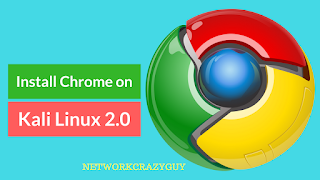
Install Chrome on Kali linux Easy Method .
- Open up iceweasel browser on your kali linux and download google chrome from their official site .After Downloading just goto download folder and copy that file google chrome on Desktop and extract the .deb package by simply clicking extract here.
- Then, open your terminal and list all the files by command :ls.
- Then goto desktop folder by typing command:cd Desktop
- And, list all the directories by command:ls
- Now, go to google chrome directory by entering command:cd google-chrome-stable_current_amd64 .
- Then list all files in that directory . There will be two files inside it "control.tar.gz" and "data.tar.xz" . Just , simply extract each files by command :tar -xf control.tar.gz & tar -xf data.tar.xz one at a time .
- After they are extracted their will be two files created inside the above folder: etc and opt .
- Now, we must simply transfer this files into their respective directory.so, first of all go inside the etc direcory then press command: sudo mv cron.daily /etc/
- Then , again goback by pressing command: cd .. then go inside opt directory by pressing command: cd opt .Then, their will be file called google, simply transfer this file by command : sudo mv google /opt/
- after the files are moved to respective directory close the terminal .Then , goto search option in kali linux and search for main menu .
- After that , open main menu and press on new item . Then in Name type google-chrome. In command browse for opt directory and go for google folder we have just transfer open it and their will be file named google-chrome of 2.1 KB press that file .
- Then for icon logo just press the square option in left side of new item and again goto opt directory and inside google and their will be file called productlogo.jpg simply click their and press enter . Installation completed .
So, you can easily install google chrome on kali linux .Down below, i have also kept youtube link for video
.Hope you enjoyed it. .
No comments:
Post a Comment